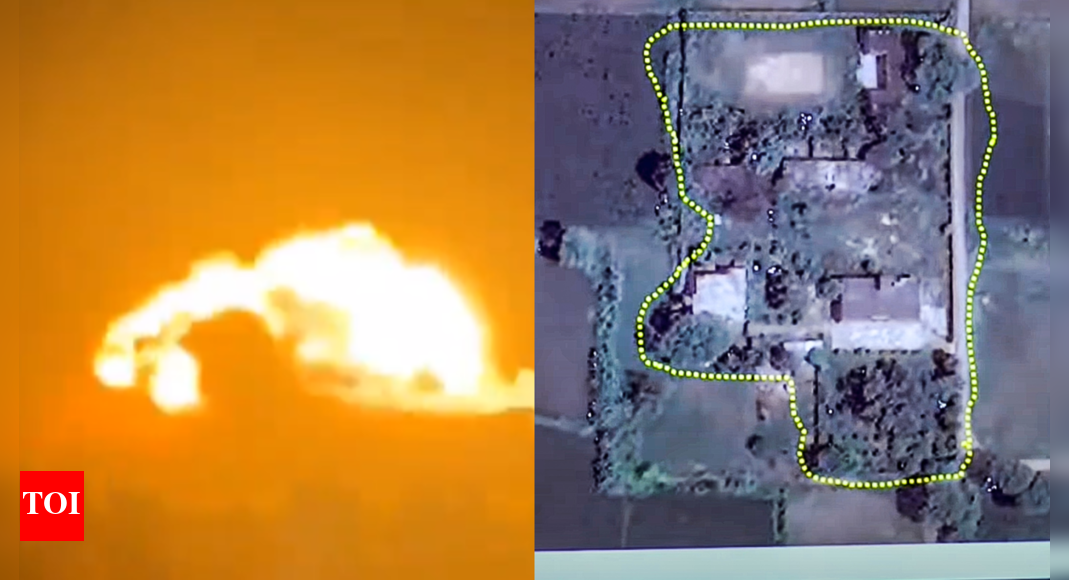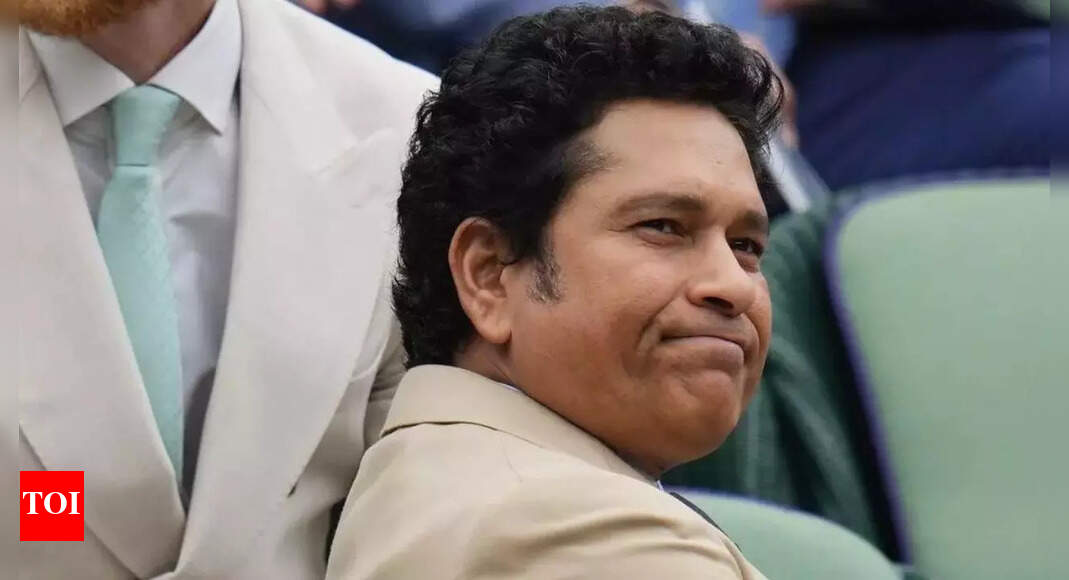How to use WhatsApp in Hindi, Gujarati, Bengali and other regional languages


India is one of the biggest markets for Meta-owned instant messaging platform WhatsApp. And India is a country where the regional language changes with every state or region. To cater to a wider user base, the app offers several options in several majorly spoken regional languages. This includes Hindi, Tamil, Gujarati, Kannada, Bengali and more.
Now, there are two ways to change the language of WhatsApp. The first one is by changing the language of the entire smartphone and second by changing the language of WhatsApp only. Read on to know the steps.
Method 1: By changing the language of entire smartphone
WhatsApp automatically adapts to the default language of the smartphone. So, if you change the language of the phone to Hindi, Bengali, Tamil, or any other language, WhatsApp will automatically appear in that language.
On Android:
Open Settings → System → Language & input → Languages.
Tap on Add a language and select the language of your preference.
On iPhone:
Head to iPhone Settings →General → Language & Region → iPhone Language
Choose the language and tap Change to (language)
On KaiOS:
Settings → scroll to the side to choose Personalisation →scroll down and choose Language
Select the language of your choice and press Ok
Tap on Chats → App Language
FacebookTwitterLinkedin
Source link